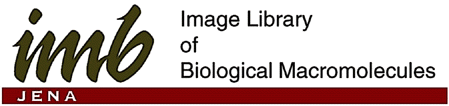
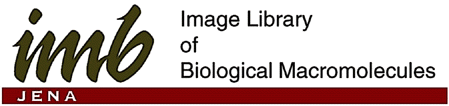
RASMOL is a viewer for 3-dimensional structures of biomolecules. Molecules are displayed as 3-dimensional objects which can be moved and rotated by the user. RASMOL can visualize molecules from standard molecular coordinate files (PDB coordinate files, TRIPOS mol2 files) or from RASMOL script files. RASMOL script files contain not only the coordinates but also instructions for coloring and rendering the model. RASMOL 2.6 or newer is required for using script files. RASMOL 2.6 is available on all UNIX workstations within the IMB Jena. To gain advantage from hyperlinks to RASMOL script files or PDB coordinate files, you should configure your WWW browser to launch RASMOL automatically if one of these files is received.
The IMB Jena WWW server makes use of the chemical MIME types chemical/x-pdb and chemical/x-ras. If you click on a hyperlink to a RASMOL script or to a PDB file, then these files are sent to your WWW browser attached with an information about the MIME type of this file. Now it depends on your browser to start an appropriate helper program or plug-in. The dependency between MIME types and helper applications is defined in the file $HOME/.mailcap. To configure your WWW browser for using RASMOL as a helper application, you should copy the following five entries into your $HOME/.mailcap file. Note, that some WWW servers use different MIME types for the same type of data file.
chemical/pdb;xterm -e rasmol -pdb %s;\
description="PDB file, ExPASY Server"
chemical/x-pdb;xterm -e rasmol -pdb %s;\
description="PDB file, Birkbeck Server"
chemical/x-xyz;xterm -e rasmol -xyz %s;\
description="XYZ coordinate file"
chemical/x-ras;xterm -e rasmol -script %s;\
description="RASMOL Script, Birkbeck Server"
application/x-rasmol;xterm -e rasmol -script %s;\
description="RASMOL Script, Brookhaven Server"
As I am working on a SGI workstation the following recipe for configuring your WWW browser is mostly intended for SGI Irix and the C shell.
set path = ( . $HOME/bin $path )
chmod 744 $HOME/bin/rasmol
chemical/pdb;rasmol -nofork -pdb %s;\
description="PDB file, ExPASY Server"
chemical/x-pdb;rasmol -nofork -pdb %s;\
description="PDB file, Birkbeck Server"
chemical/x-xyz;rasmol -nofork -xyz %s;\
description="XYZ coordinate file"
chemical/x-ras;rasmol -nofork -script %s;\
description="RASMOL Script, Birkbeck Server"
application/x-rasmol;rasmol -nofork -script %s;\
description="RASMOL Script, Brookhaven Server"
rasmol rasmol pdb_file_name rasmol -script script_file_name
If you are using computers other than SGI you may find some useful
information about RASMOL and how to configure your WWW browser in
Section 6 of Birkbeck colleg's course Principles of
Protein Structure Using the Internet. Also the RASMOL Home Page may
be of interest. The documents MIME types for
Chemistry and the The
Chemical MIME Home Page provide some general information about
chemical MIME types.
For a detailed description of all commands have a look at the RASMOL
manual.
The shell script rasmol is intended for starting RASMOL on SGI UNIX machines in the most comfortable way. Two windows are needed for a RASMOL session, the command window and the viewer window. Usually, the command window is just the window of the command shell from which RASMOL was started. But with rasmol a new command window is opened each time, RASMOL is started. This window is started as a background process. This keeps your current shell window free for other purposes.
RASMOL always requires a command window. When RASMOL is started from a WWW browser, the browser should first start a new xterm or shell window and then launch the RASMOL executable within this new window. Exactly this is done by the script rasmol. Helper applications started by a WWW browser must be run as foreground processes. By default rasmol runs RASMOL in background, but if the optional command line argument "-nofork" is given, RASMOL is started as a foreground process. This is the same syntax as used with other X-programs like imgview.